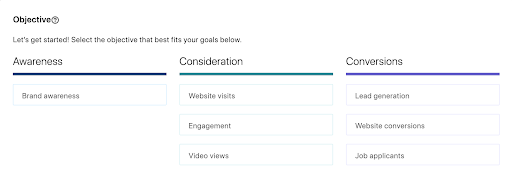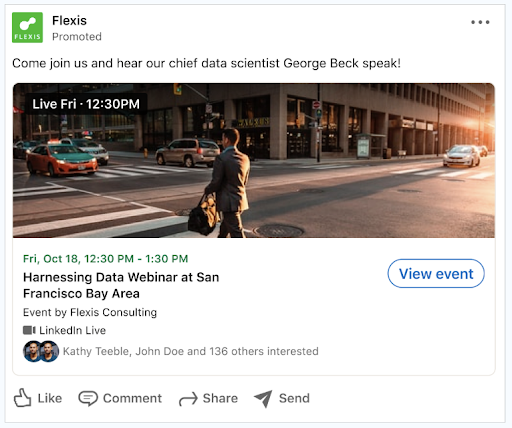The Commercial Landscaper’s Guide to LinkedIn Advertising
—
The Content Team,
HALSTEAD.
Table of Contents Click Here to Show
When comparing LinkedIn to Facebook, LinkedIn generates leads 277% more effectively. So why aren’t many commercial landscapers running LinkedIn Ads consistently, or even at all?
While running LinkedIn Ads is a relatively new strategy in the landscape industry, the truth is that industry leaders are using (and have been using) LinkedIn Ads consistently because they know the platform is ideal for running thought-leadership campaigns to build brand awareness and for lead generation; they see the results of their efforts clearly. Any company that offers services that will benefit business owners in some way should be actively using LinkedIn in its marketing efforts. And if that’s not reason enough, we have more reasons why landscape professionals need to take advantage of the power of LinkedIn Ads.
Why Commercial Landscapers Should Utilize LinkedIn Ads
Simply put, the numbers don’t lie. LinkedIn reports that many professionals have seen a 13.5% lower cost per acquisition when using LinkedIn Ads. Not only this, but it’s a highly effective marketing and recruiting tool that can produce excellent results for commercial brand building, commercial networking, commercial lead nurturing, and recruiting.
The Ability to Target a Highly Qualified Audience with LinkedIn
LinkedIn offers a two-fold benefit in that you can reach both your ideal customers and job candidates all on one platform.
-
REACHING TARGET COMMERCIAL CUSTOMERS
Studies have shown that the LinkedIn audience has 2 times the buying power of the average web audience. Not only that, but four out of five LinkedIn members drive business decisions. This fact means that you can target a highly qualified, industry-specific audience of decision-makers and executives who take action on the LinkedIn platform, resulting in a higher return on investment (ROI).
In addition, these are networked professionals who know a lot of people who are also the decision-makers at other companies. Word of mouth can be a powerful tool, so with every property manager you reach, it could lead to many, many more commercial customers.
At HALSTEAD, we use LinkedIn ads primarily for commercial purposes, although LinkedIn is increasingly becoming an attractive B2C platform. Being able to target an audience with a specific job title or level of seniority ensures you are reaching an affluent group of people, making it an excellent source to garner residential leads, too.
-
REACHING TARGET JOB CANDIDATES
LinkedIn is an effective tool for the hiring process, with LinkedIn reporting that six people are hired every minute on the platform. For recruiting purposes, LinkedIn’s job candidate targeting capabilities are much better and much more specific than Facebook’s.
Since LinkedIn is a professional social network, users tend to keep their employment information, skillsets, and qualifications up-to-date, making it much easier to reach those top-notch commercial landscape supervisor candidates with strategic targeting efforts. You can think of a LinkedIn profile as a cover letter for a resume. Additional standard information you can expect to find on a LinkedIn profile includes a headshot, location, professional history, testimonials, education, LinkedIn groups they belong to, and contact information. How much information you can view will depend on the user’s privacy settings.
-
FINDING THE PERFECT TARGETING COMBINATION
Effective targeting combinations take some trial and error with consistent ads and testing. In order to optimize your LinkedIn Ads campaign, it’s a good idea to run various ads and test them to determine which ads are performing the best—and then run those ads and stop using the ads that aren’t working.
The amazing analytics that LinkedIn provides shouldn’t be wasted but rather used to your advantage. Creating an ad and then abandoning it is one of the biggest mistakes you can make when it comes to LinkedIn Ads. It’s critical to stay on top of analytics and data to ensure the success of your ad campaign.
At HALSTEAD, we work exclusively with companies in the landscape industry, and we have found that the most successful targeting combination is one that includes Job Seniorities, Industries, Member Groups, and Member Skills.
One of the first steps is identifying your target audience and where they are from. As you can see in the screenshots below, LinkedIn allows you to dive deeper into who the target audience is by searching for specific attributes.
See this example of Audience Attributes→ Job Experience→
For example, if your business offers commercial maintenance services, you might narrow down your target audience using the following criteria:
Retargeting Options on LinkedIn
With commercial landscape services that typically have a longer sales cycle, such as commercial contracts worth millions of dollars each, retargeting is absolutely critical. In this respect, LinkedIn embodies modern networking in that a business can use the site to build its brand in the commercial space, nurture leads, and warm up prospects before the cold outreach team hits them up.
Retargeted users are 70% more likely to convert, which shows how critical retargeting is in your marketing and recruiting efforts. LinkedIn offers several retargeting options.
-
WEBSITE RETARGETING
When a LinkedIn user clicks on a link to visit your website, you can collect cookies so that you can retarget these users. This allows you to re-engage these visitors with personalized ads or with a lead form to encourage conversion.
It is important to note that recent Apple iOS updates have reduced the ability to retarget all website visitors, which can result in a smaller audience size. Based on our industry-specific campaign performance, we recommend complementing website retargeting with video views, Lead Gen Forms, Pages, or Events.
-
CONTACT TARGETING
This feature allows you to upload your email lists of leads and customers. This then provides the opportunity to retarget past customers or prospects. You can also connect your contact management platform to securely upload this contact information.
-
ACCOUNT TARGETING
Account targeting, also known as company targeting, allows you to reach your target companies by running account-based marketing (ABM) campaigns. This feature will enable you to reach the decision-makers at target accounts effectively. For example, you can upload customer resource management (CRM) data that includes the contact information for commercial maintenance sales reps. LinkedIn can then include your ads in their feeds.
-
LOOKALIKE AUDIENCES
Lookalike audiences help you expand your audience segments by finding users with similar characteristics. Essentially, it helps you build upon your selected audience to be up to 15x larger than your original audience size.
The Ability to Post Job Listings
Because it is considered the “Facebook for professionals,” many LinkedIn users use the platform to search for available jobs. This feature allows you to be front of mind with top-notch potential candidates. Plus, social recruiting is a great way to reach passive talent because industry leaders will stay on their radar even if they’re not actively looking for a job.
LinkedIn makes applying for open jobs easy. Applicants can submit an application directly through LinkedIn, via email, or by visiting a link to your website application or form. An incredible benefit is being able to see job viewers and visit their profiles, depending on their privacy settings.
-
APPLICANT TRACKING SYSTEM (ATS) INTEGRATIONS
LinkedIn allows for ATS integration with LinkedIn Recruiter and Jobs to help your team work efficiently throughout the hiring process. When integrated with CrewRecruiter, it enhances efficiency even more.
The CrewRecruiter framework includes a text-message-driven ATS and takes it a step further with capabilities of managing all job posts, applicants, resumes, and interviews all on one convenient platform. Not only that, but plug-and-play strategy components can be implemented, such as employer branding, culture videography, targeted ads across social media platforms, premium ad placements on select job boards, and upgraded website career centers.
With the essentials behind why LinkedIn Ads are really well suited for landscape pros, let’s dive into some tactical nitty-gritty. We know industry pros like to rip off the hood and see how things work, so let’s do that—how do these ads work, what are the capabilities, and what will your ads look like in the feed.
LinkedIn Tracking and Analytics Capabilities
The LinkedIn platform provides metrics to track key performance indicators (KPIs), giving you a good picture of what is working and what isn’t. Any good marketing strategy requires some level of trial and error, and LinkedIn tracking helps you make those key ad decisions that are critical for optimizing ads, understanding audience fits, and more. The specific KPIs vary for different objectives.
Here are some of the KPIs that leading firms pay attention to when optimizing ads on the LinkedIn platform:
Cost per impression (CPM): This metric is generally used when your goal is brand awareness.
Click-through rate (CTR): This metric is calculated by taking the number of chargeable clicks and dividing them by impressions. It is generally used during the consideration phase.
Engagement: This is measured by clicks, likes, shares, comments, follows, and downloads. The more engaging your content is, the better results you will see.
Site traffic: Are you getting traffic to your website? How long are visitors staying? Marketing expert Neil Patel states that if you’re seeing a time on site of under 5 seconds, your landing page needs work, or your ad copy isn’t specific and clear enough (too broadly attractive).
Cost per lead (CPL): This is based on conversion rates and customer lifetime value (CLV).
The first step is to determine your ad objectives and the specific conversion action you’re seeking. These metrics help you make an educated decision about whether a particular ad yields a good ROI.
-
TAKING ANALYTICS A STEP FURTHER WITH CALL AND FORM TRACKING
At HALSTEAD, we take it a step further with call and form tracking and 24/7 live data dashboards. The great part about data dashboards is that it allows you to see how a campaign is performing at a glance, rather than having to dig through data. It brings your entire marketing strategy into one convenient hub.
With call and form tracking, the data doesn’t stop when a potential lead picks up the phone to call you. This data lets you know exactly what page the person was on when they decided to give you a call, which is insightful information in determining what the customer is interested in.
LinkedIn Ad Objectives
The LinkedIn Ad objectives are categorized into three groups: awareness, consideration, and conversion. When you are creating an ad, you can choose your current objective so that you can reach your target audience exactly where they’re at in the sales funnel.
Awareness
The awareness objective specifically refers to brand awareness, otherwise described as reaching as many people in your target audience as possible. For example, suppose you run a lawn care business. In this case, you may want to run an ad with an awareness objective that targets property managers and other decision-makers in a specified region. This strategy will help get your company name out there so more people are aware of your brand and services. Leading firms are consistent with filling the top of their sales funnel (and recruiting funnel), which begins with brand awareness.
Consideration
The consideration objective includes three sub-categories, including website visits, engagement, and video views. At this phase in the customer journey, the LinkedIn user is aware of your brand and now takes it one step further to learn more about your business by clicking on your content and visiting your website, engaging with your posts, or watching a video you posted about the commercial landscaping services that you offer.
Conversion
The next step in the customer journey is conversion, which includes website conversions, lead generation, and applicants applying for a job as a result of a job posting. At this stage, the LinkedIn user is aware of your brand and has already engaged with your content in some way.
LinkedIn Ad Types
There are four different types of LinkedIn Ads, each with a different look and feel that will help you achieve different objectives.
1. Sponsored Content
Native ads that are delivered to the LinkedIn news feeds of your target audience (highly engaged audience) are considered sponsored content. You can choose to browse your existing content as an ad or create a new ad. Sponsored content is shown on both desktops and mobile devices.
Sponsored content ad formats include single image ads, carousel ads, video ads, single job ads, and event ads. They are designed for full-funnel marketing, including objectives such as brand awareness, website visits, engagement, video views, lead generation, website conversions, and job applicants. You can include a Lead Gen Form to make collecting lead information easy.
-
SPONSORED CONTENT AD FORMATS
Which ad format you choose depends upon your objective.
Single Image Ad
These ads are posts within the LinkedIn feed and include an image.
Tactical example: In this scenario, we’ll say you are promoting snow and ice management services. Your Single Image Ad could include a photo of your crew plowing a parking lot at a commercial property. The text would include information and a call to action (CTA) to prompt the reader to learn more about your snow removal service.
Here is an example of a Single Image Ad on LinkedIn.
Pro tip: We have found that Single Image Ads are one of the most effective ad formats on LinkedIn for the landscape industry. However, this finding is not specific to us though; SocialMediaToday shared a poll that showed 42% of respondents found Single Image Ads to generate the best results out of all of the ad formats.
Carousel Image Ad
These ads can include anywhere from 2-10 carousel cards, each of which has an image and brief text.
Tactical example: You could promote your commercial lawn care services and include a card for each service. Each card would have basic information about one of the services (commercial lawn mowing, fertilization, weeding, etc.).
Here is an example of a Carousel Image Ad; notice the arrows on each side so that the user can swipe between cards. (Image courtesy of LinkedIn.)
Video Ad
This ad type is a post within the LinkedIn feed that includes a video.
Tactical example: You could post a video that demonstrates the positive team culture at your company to garner job applicants. Here is an example of a Video Ad on LinkedIn.
Pro tip: Video ads are the second most effective ad format, with 32% reporting that these ads generated the best results for their brand. LinkedIn videos are five times more likely than any other content to start a conversation among users, making this ad format a great way to appeal to the LinkedIn algorithm so your ads are seen by as many qualified leads as possible.
Event Ad
These ads are used to promote your event to increase attendance.
Tactical example: If your company will be present at a job fair, you can create an Event Ad to spread awareness. Here is an example of an Event Ad. (Image courtesy of LinkedIn.)
Single Job Ad
These ads are designed to promote job opportunities to garner applications from high-quality candidates.
Tactical example: If you have a job opening for a landscape designer, you could create a Single Job Ad to promote the open position. Here is an example of a Single Job Ad on LinkedIn.
2. Sponsored Messaging
Sponsored messages allow you to deliver a targeted message with a custom greeting and a specific CTA to your target audience directly to the user’s LinkedIn inbox. You will be able to see demographic reporting so you can track conversions and measure your ROI. Sponsored messaging is available on both desktop and mobile devices.
-
SPONSORED MESSAGING AD FORMATS
There are two ad format options for sponsored messages.
Conversation Ad
These ads allow you to start conversations with members of your target audience right in LinkedIn Messaging. Multiple CTA buttons will be displayed so that the LinkedIn user can access the content they want. You can think of this as a bot-operated conversation that runs on a predefined conversation path based on your goals.
Tactical example: For this scenario, we’ll say that you are promoting commercial landscape maintenance services. Your Conversation Ad could focus on a business owner’s pain point surrounding landscape maintenance on their commercial property. This would include CTA buttons such as Learn More, Contact Us, and Get a Quote. Here is an example of a Conversation Ad. (Image courtesy of LinkedIn.)
Message Ad
The difference between a Conversation Ad and a Message Ad is that the former features a single CTA rather than multiple CTAs. You can even add a Lead Gen Form to capture lead information. According to LinkedIn, more than half of prospects open up a LinkedIn Message Ad.
Tactical example: You could use a Message Ad to share information about the commercial lawn mowing services that you offer. This would include a CTA such as “Learn More.” Here is an example of a Message Ad. (Image courtesy of LinkedIn.)
Pro tip: Top landscape companies use a strong CTA in every LinkedIn ad. Without this, the potential lead or hire will not necessarily know what to do to further engage with the company. The goal is to get more conversions, which means a clear CTA is critical. Depending upon the lead type, some CTAs that could be used are: Contact Us, Learn More, Visit Website, Follow Us, Attend, Request Demo, or Apply Now.
3. Text Ads
LinkedIn’s text ads are a pay-per-click (PPC) or CPM option. You can set your own budget and only pay for the ads that actually work. Fine-tuning your target audience will help you generate quality leads. These text ads will appear on the top right-hand side of the desktop feed in the sidebar area.
Tactical example: These ads could be used to spread brand awareness. Here are examples of text ads on LinkedIn.
4. Dynamic Ads
Dynamic Ads run in the right-hand side rail of LinkedIn. They’re personalized with information from the user’s profile so that their personal details are shown. They may display details such as the person’s photo and job title.
Here is an example of a dynamic ad for LinkedIn Premium. Note that it includes the user’s photo and name to personalize the offer. (Image courtesy of LinkedIn.)
-
DYNAMIC AD FORMATS
There are three options for dynamic ad formats.
Spotlight Ad
When a LinkedIn user clicks on one of your spotlight ads, they’ll go to your website or specified landing page. These are only available on desktop devices.
Tactical example: You could promote your company’s design and build services for business front entrances. Here is an example of a Spotlight Ad. (Image courtesy of LinkedIn.)
Follower Ad
Designed to recruit followers, these ads encourage your target audience to follow your LinkedIn or Showcase Page. These are available on desktop and mobile devices.
Tactical example: Simply promote a very general concept of what your business can do for commercial properties, such as beautifying landscapes. Here is an example of a Follower Ad on LinkedIn.
Job Ad
A Job Ad is different than a Single Job Ad in that it is personalized to the LinkedIn user. These ads help drive high-quality traffic to active job openings.
Tactical example: For this scenario, we’ll say you are looking to hire a landscape manager. This ad would feature the user’s photo with text such as “Be a part of a positive team culture.” Here is an example of a Job Ad. (Image courtesy of LinkedIn.)
LinkedIn Advertising Key Takeaways for Commercial Landscape Contractors
Taking this information and creating a successful LinkedIn Ads campaign can be a daunting task, which is why many commercial landscape companies hire a marketing agency to do the work for them. Whichever route you choose, a strategic approach to every aspect of a LinkedIn Ad will ensure its success. There are two important guidelines that must always be followed.
Finding the Right Target Audience & Creative Combination
By combining the right target audience with an excellent creative and stellar copywriting, you’ll have a highly successful LinkedIn ad. LinkedIn offers some advice on best practices to follow regarding copy, such as keeping ad headlines to 150 characters or less and descriptive copy under 70 characters.
Since many people tend to scroll through large chunks of text, it’s also a great idea to use bullet points in the ad copy to make the content easy to read. Emojis also help break up the text to make it more consumable for readers.
In addition, create unique content rather than just copying what the next commercial landscaping contractor is doing. You can use great ideas for inspiration but still try to put a unique spin on it with creative copy. Top firms create engaging content that sets them apart from competitors, establishing them as industry leaders and creating more brand awareness.
When it comes to the creative, using larger images can be especially effective. In fact, LinkedIn shares that content with larger visuals gets an approximately 38% higher CTR. Since LinkedIn doesn’t have the 20% rule like Facebook does, you can include more text in your images to communicate a point. Just make sure that your copy clearly indicates its purpose. You don’t want to attract unqualified clicks since you’ll be paying for them. Dial down your objectives to attract qualified leads.
Being Consistent
Leading landscape and pool contractors run LinkedIn Ads year-round. They’re consistent with their efforts, which results in a full sales funnel and job candidate lead pool. This consistency will help establish your business as an industry leader and help build that essential know, like, and trust. It’s important to remember, especially with commercial jobs, that you’re likely not going to close the deal immediately, but it will take time. This is why being consistent to stay top of mind will be so effective in the long run.